Does your truck need a software update but you do not have the time to stop by your local JX Truck Center?
Well, we have GREAT news for you! If you have a 2017 or newer truck with a Paccar engine and an active SmartLinq Remote Diagnostics subscription, you can now perform a software update YOURSELF with Paccar‘s Over the Air app on your smart device.
Here’s how:
- Download the “Paccar OTA” app from the app store & log in
- Enable your vehicle
- Perform software updates when available
When a software update is available you will be notified on your remote diagnostics dashboard. You will then be able to download the update to your vehicle where the software is stored in the vehicles PMG.
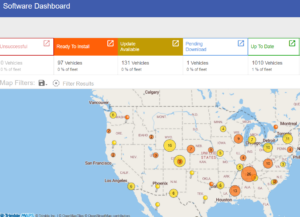
Dashboard shot from the Paccar OTA app
The update will take approximately 30 minutes, so coordinate a convenient time with proper vehicle pre-conditions (engine off, key on, park brake set, truck battery charge, phone >20% charged) to initiate the update. Once it is complete you will have the updated Paccar MX software and aftertreatment software updated on your vehicle.
Being able to perform this update yourself comes in very handy. Although all of JX locations are open to help keep your truck running, the option to do it yourself can be very convenient.





